FAQ
Serial Port Server (C20 - C25)
How to obtain an IP address of the device?
The default static IP address of the device is 192.168.100.100. However, if the DHCP option is set, it will be necessary to obtain the IP address from a local network. First of all, connect the device to the local network (for example via a network switch). The easiest way to find the IP address of the device is via the Serial Console. After a successful login use “ipconfig” command to print all the information about the Ethernet connection. The IP address should be shown there.
How to recover an access to the device after the password was lost?
The only option to reset the user’s password is to do a hard reset via the service mode in the Service Console. To restore default settings, including login and password, type “defaults” in the terminal. Now the default credentials are:
- login: admin
- password: admin123
I cannot set up the virtual COM through the Redisage Configurator app. What should I do?
If in the Redisage Configurator a discovered device cannot be added, check if it hadn’t been added before with a different COM port / service port. In that case, delete previous configuration from the Redisage Configurator. If that won’t work, check if the port service was configured correctly for the RemoteCOM Service.
How to check if the device is configured correctly?
The device’s status can be checked on the “Status” page of the configuration website. If a connection with the device is established, there should be a corresponded label visible (“Server is starting…”, “Waiting for connection” or “Client connected!”).