Advanced Search
Search Results
194 total results found
Contact Us
Main web page Facebook E-mail:online@redisage.com Phone number:+48 71 70 00 140 Address:NSG 4L Sp. z o.o.ul. Trzy Lipy 3B80-172 Gdańsk(POLSKA) More information
Configuration by the Web Page
Modbus TCP/RTU M-bus Gateways (G20, G30) This page presents capabilities of the Converters configuration. First, make sure that the converter is connected to the power supply and to the LAN using a patchcord or wireless via Wi-Fi. If the device has no static ...
Configuration by the Telnet Console
Modbus TCP/RTU M-Bus Gateways (G20, G30) The device can be also configured via the Telnet Console. Firstly, make sure that converter is connected to the power supply and to the LAN using a patch cord. Knowledge of the device’s IP address (default is 192.168.1...
Configuration by the Serial Console
Modbus TCP/RTU Gateways (G20, G30) Another way to configure the device is via a serial console. In case of the G11 - G13 Modbus gateways an additional USB/UART converter is needed. Procedure to enter serial console mode Turn off the power of the device. ...
TCP Socket Mode
Serial Port Server w/ Wi-Fi (C30 - C32) This article presents a simple instruction of a first connection between a TCP client and a RS232/485 device through the RemoteCOM Serial Port Server. Firstly, connect the RemoteCOM according to the diagram below. Th...
UDP Socket Mode
Serial Port Server w/ Wi-Fi (C30 - C32) This article presents a simple instruction of a first connection between a UDP client and a RS232/485 device through the RemoteCOM Serial Port Server. Firstly, connect the RemoteCOM according to the diagram below. Th...
Redisage Configurator Virtual COM Mode
Serial Port Server /w Wi-Fi (C30 - C32) This article presents a simple instruction of a first connection between a virtual COM port and a RS232/485 device through the RemoteCOM Serial Port Server and the Redisage Configurator app. Redisage Configurator is use...