Commands
Ports configuration commands
In terms of ports configuration it is possible to change parameters like: service, baud rate, data bits, parity, stop bits and so on. UART commands are provided below.
- uart
- uart help
Print the help message. - uart list
List available uarts in the system.
Example:
uart list
0: baud: 9600 bits: 8 stop_bits: 1 parity: none (service console)
1: baud: 115200 bits: 8 stop_bits: 2 parity: odd (covered by cons.)
2: baud: 9600 bits: 8 stop_bits: 1 parity: none
3: baud: 1200 bits: 8 stop_bits: 2 parity: even termination: ON (R-COM)
3: baud: 38400 bits: 8 stop_bits: 2 parity: none termination: OFF - uart PORT_NUMBER baud BAUD
Set PORT_NUMBER baudrate to BAUD. BAUD value can be one of the following:
2400, 4800, 9600, 14400, 19200, 38400, 57600, 115200.
Example:
uart 1 baud 9600
WARNING: UART covered by console. Changes will take place after the reset. - uart PORT_NUMBER bits BITS
Set bit length to BITS. BITS value can be one only 8.
Example:
uart 2 bits 8 - uart PORT_NUMBER stop_bits STOP_BITS
Set stop_bits length to STOP_BITS. STOP_BITS value can be only 1 or 2.
Example:
uart 2 stop_bits 1 - uart PORT_NUMBER parity PARITY
Set uart parity to PARITY. PARITY value can be one of the following: none, odd, even.
Example:
uart 3 parity even - uart PORT_NUMBER termination STATE
Set uart termination to new STATE. STATE can be only ON or OFF.
Example:
uart 3 termination ON
- uart help
- uart_service
-
- uart_service help
Print the help message. - uart_service list
List of uarts services status.
Example:
uart_service list
1 state: ON service: Remote COM port: 1504 enc: YES
2 state: OFF service: TCP Socket port: 1510
3 state: OFF service: UDP Socket port: 1510 - uart_service UART_NUMBER state STATE
Set UART_NUMBER state to STATE. STATE value can be only ON or OFF.
Example:
uart_service 1 state ON - uart_service UART_NUMBER service SERVICE
Set UART_NUMBER service to SERVICE. SERVICE value can be one of the following: Remote COM, TCP Socket, UDP Socket.
Example:
uart_service 1 service TCP Socket - uart_service UART_NUMBER port PORT_NUMBER
Set UART_NUMBER port to PORT_NUMBER. PORT_NUMBER value can be any in the range: 1-65535.
Example:
uart_service 1 port 1501 - uart_service UART_NUMBER enc ENC_STATE
Set UART_NUMBER encryption to ENC_STATE. ENC_STATE can be only YES or NO.
Example:
uart_service 1 enc YES
If ENC_STATE is YES then it will ask for a new password for encryption.
- uart_service help
-
Network settings
The following commands might be helpful to change network settings according to target LAN parameters.
- ipconfig
- ipconfig addr ADDRESS
Set IP address to ADDRESS.
Example:
ipconfig addr 192.168.0.10 - ipconfig mask NETMASK
Set subnet mask to NETMASK (in dot-decimal format).
Example:
ipconfig mask 255.255.255.0 - ipconfig mask BIT_COUNT
Set subnet mask to BIT_COUNT bits.
Example:
ipconfig mask 24 - ipconfig gateway GATEWAY_IP
Set network gateway to GATEWAY_IP.
Example:
ipconfig gateway 192.168.0.1 - ipconfig dhcp enable/disable
Enable or disable DHCP client.
Example:
ipconfig dhcp enable - ipconfig dns1 ADDRESS
Set primary DNS to ADDRESS, disable getting DNS from DHCP if enabled.
Example:
ipconfig dns1 192.168.100.1 - ipconfig dns2 ADDRESS
Set secondary DNS to ADDRESS, disable getting DNS from DHCP if enabled.
Example:
ipconfig dns2 1.1.1.1
- ipconfig addr ADDRESS
- eth_mac
- eth_mac help
Print the help message. - eth_mac default
Set device’s MAC address to factory-default one. - eth_mac set MAC_ADDR
Set device’s MAC address to MAC_ADDR. Accepts both dash and colon-separated formats.
Example:
eth_mac set 01-02-03-04-05-06
Example:
eth_mac set 01:02:03:04:05:06
- eth_mac help
- http_port
- http_port help
Print the help message. - http_port PORT_NUMBER
Set http port to PORT_NUMBER. A PORT_NUMBER value must be in range: 1-65535.
Example:
http_port 80 - http_port status
Print current http port.
Example:
http_port status
A current http port is 80
- http_port help
- telnet_port
-
- telnet_port help
Print the help message. - telnet_port PORT_NUMBER
Set Telnet port to PORT_NUMBER. A PORT_NUMBER value must be in range: 1-65535.
Example:
telnet_port 23 - telnet_port status
Print current Telnet port.
Example:
telnet_port status
A current telnet port is 23
- telnet_port help
-
Changing username or password
To change username or password, use user command. Available commands:
- user help
Print the help message. - user mod_name USER_NAME NEW_NAME
Change the user name to NEW_NAME. It fails if the name is used by another user.
Example:
user mod_name admin john - user passwd USER_NAME
Change USER_NAME's password.
Example:
user passwd admin
****** <- here is entered password, but '*' appears instead
Note: Everyone can change the password for themselves.