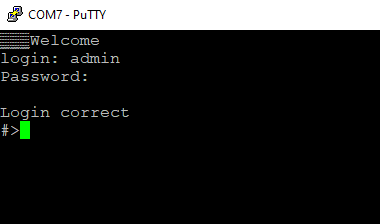Configuration by the Serial Console
Another way to configure the device is via a serial console. In case of the G01 - G03 Modbus gateways an additional USB/UART converter is needed.
{{@177#bkmrk-procedure-to-enter-s}}
{{@177#bkmrk-turn-off-the-power-o}}
{{@177#bkmrk-procedure-to-enter-s-1}}
{{@177#bkmrk-install-stm32-virtua}}
{{@175#bkmrk-list-of-all-commands}}
{{@175#bkmrk-command-description-}}
{{@176#bkmrk-modbus-ports-configu}@176}}
{{@176#bkmrk-modbus-modbus-helppr}}
{{@176#bkmrk-port_number-is-a-num}}
{{@176#bkmrk-modbus_routing-modbu}}
{{@176#bkmrk-network-settings}}
{{@176#bkmrk-the-following-comman}}
{{@176#bkmrk-ipconfig-ipconfig-ad}}
{{@176#bkmrk-changing-username-or}}
{{@176#bkmrk-to-change-username-o}}
{{@176#bkmrk-user-helpprint-the-h}}
{{@177#bkmrk-service-mode}}
{{@177#bkmrk-procedure-to-enter-s-2}}
{{@177#bkmrk-turn-off-the-power-o-1}}
{{@177#bkmrk-procedure-to-enter-s-3}}
{{@177#bkmrk-install-stm32-virtua-1}}
{{@175#bkmrk-list-of-commands-in-}}
{{@175#bkmrk-command-description--1}}
{{@175#bkmrk-in-the-service-mode%2C}}
Factory reset
To restore default settings, type “defaults”. After that, user will be asked for type “default network” to reset the network settings as well. Then user will be informed if the process is successful.
Additional notes
In order to avoid issues like connecting to host, type “help” to get more information.
To get more details about every particular command, append “help” after each commands (example: "ipconfig help").